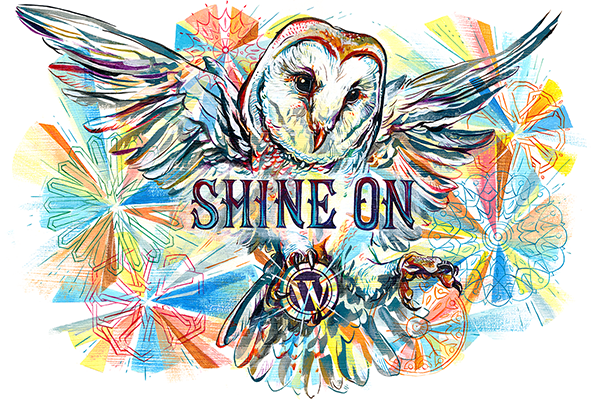Hi all,
One of my tasks this week is to utilise ICT within our warm ups, I am currently undertaking professional experience in a combined year 3, 4 and 5 classroom. Tomorrow morning while my 5’s are out at a specialist lesson my 3/4’s and I will do an interactive game with an explicit mathematics focus on geometry and transformation (to improve spatial reasoning =).
I stumbled across this great website called turtle diary which had an ABUNDANCE of free games! You are invited to subscribe and it is FREE! These games have been created by educators all around the world and cover a multitude of topics and content areas.
This is certainly something I will keep in my repertoire of resources!
These activities could be used as warm ups, fast finishers activities or revision they provide differentiation by being levelled and targeted at a variety of age groups that can be selected upon entry to the site.
You can find the games by clicking here.
I sincerely hope all my fellow professionals are having a fantastic learning experience in their classroom. I have to say, I have never been this calm or at ease in a classroom setting at any point during my time as a pre-service teacher. I have been tremendously lucky over the course of my degree to have mentor teachers who I admire and respect. The mentors I have had during this experience have been no exception and I am incredibly grateful for their guidance, support and wealth of knowledge they have willingly and so openly shared with me.
I hope you are all feeling successful in your planning and execution of lessons =)
M