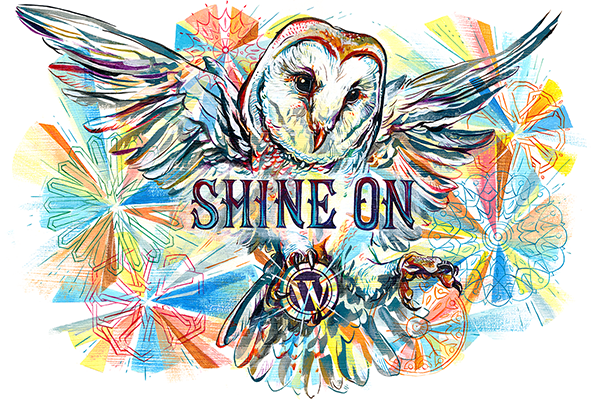Good afternoon fellow bloggers,
Today’s post is to talk to you all about scootle, if you have heard of scootle and are an avid user (yay!?) If this is the first time you have heard of scootle, I encourage you to sign up.
Scootle is a free resource sharing site created and endorsed by the Australian Government department of Education. Scootle, is essentially a bank of resources accessible to practising teachers and pre-service educators. Scootle’s mantra is to learn, teach and collaborate using digital resources to support the Australian Curriculum (hence why it has earned a place in a blog post). Scootle allows for a collaborative sharing and learning space for teachers to extend access to digital resources they have deemed suitable in their daily practice.
Scootle allows the user to refine a search for digital resources by key learning area, year level, assessment, learning objectives and digital format (images, videos, websites, interactive sites, apps, audio files). Additionally, as the site has been created to support the emerging Australian National Curriculum, Scootle allows the user to categorise digital resources ‘by the Australian Curriculum’, therefore organising the bank of resources not only by key learning area but by further refining resources into the content strands for each year level associated within the key learning area.
Scootle is free to use, however be mindful that you will need to register your current university email address (this is because the Scootle registration only acknowledges email suffixes with edu.au or .gov.au.)
I would seriously urge all of my blog followers to investigate Scootle, register and add Scootle into your ever growing arsenal of resources.
For those interested, you can find the link to the scootle website to find out more here.
Thanks for stopping by
M